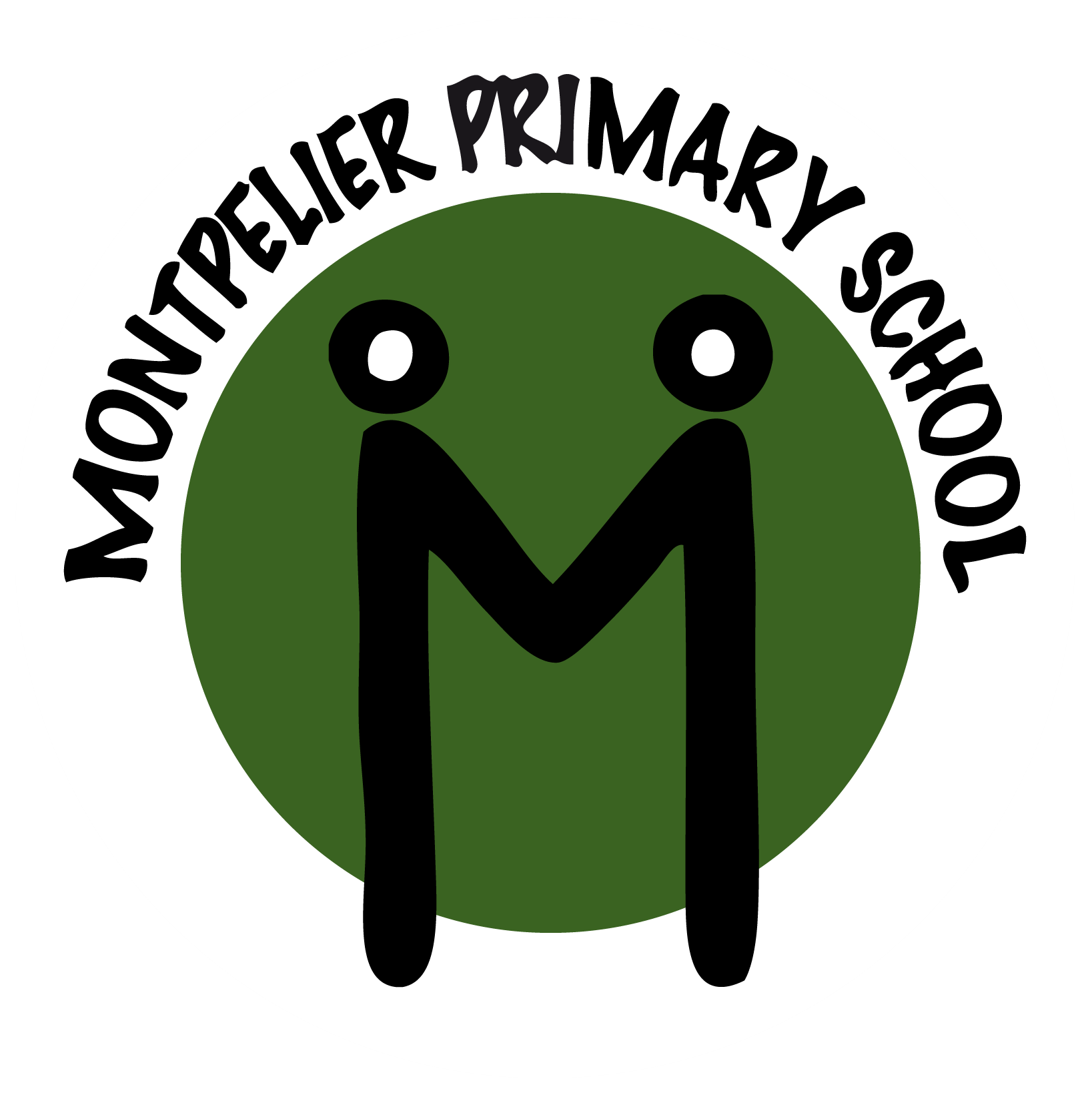MCAS - My Child At School
We launched our new parent app, MCAS, in September 2023.
MCAS allows you to view and update key information about you and your child. We will also be using this app for most communications and alerts from the school moving forward.
Our use of the app will increase over time. In the coming months, we are transitioning to MCAS for our payment system.
The information below should answer most of your queries, if not the Full MCAS user guide can be found here
Why use MCAS
Update Information
This section shows the current data we store on you and your child/children. Changes can be made by adding a new address/telephone number/email address and clicking the green ‘Save’ button. When information is updated in MCAS, this will be checked and approved by the office team
Attendance
This section allows you to view your child’s attendance
Trips / Visits / Payments
Later this year, you will be able to view details of your child's upcoming trips and provide consent. Purchase items or tickets via the shop. Also pay for Breakfast Club
School Meals
Later this year, you will be able to top up your child's school meal account
Text Messages from Montpelier
Our Text Message Services will display from the below:
- "Montpelier"
- "447860054550"
- "07860054550"
We advise you to save this number in your contacts. Please note this number does not support calls or replies to text messages.
Parents/carers can now log in to the MCAS online portal using an Email Address.
- From within a web browser type www.mychildatschool.com or access the MCAS mobile phone app, this will open the Parent Login screen.
- Enter your Email Address and Password. Use the Email Address registered to the MCAS account and the Password to Login. If you have not set a password yet, use the Reset Password link
- Click on the Login button.
- Login to the MCAS account and see all Students linked to that Email Address.
If you receive the message Incorrect Email Address or Password and are sure you are using the correct email address, please use the Reset Password link on the Parent Login screen. If you continue to experience issues, please contact helpdesk@mpsplymouth.net
iOS Download Link
Google Play - Link
Password Requirements
- At least 8 characters long
- Include:
- Uppercase letters
- Lowercase letters
- Numbers
- Punctuation mark
Click below to log in to MCAS